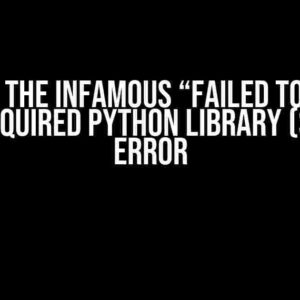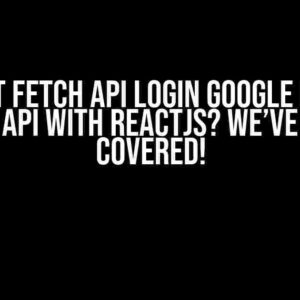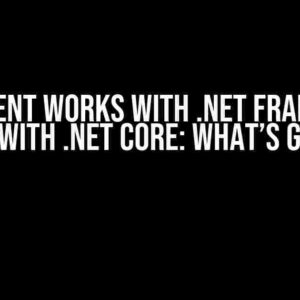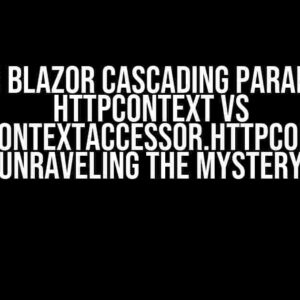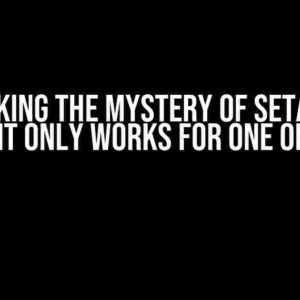Have you ever encountered the frustrating error message “The instance of entity type ‘ApplicationUser’ cannot be tracked because another instance with the same key value for {‘Id’} is already being tracked”? Don’t worry, you’re not alone! This pesky error can pop up when working with Entity Framework, and it’s more common than you think. In this article, we’ll dive deep into the world of Entity Framework, explore the reasons behind this error, and provide you with clear and direct instructions to resolve it.
What is Entity Framework?
Entity Framework is an Object-Relational Mapping (ORM) framework for .NET applications. It enables developers to work with relational data using .NET objects, eliminating the need for most of the data-access code. With Entity Framework, you can create a conceptual model of your database, map it to the underlying database, and then interact with the database using .NET objects.
Why Does the Error Occur?
This error typically occurs when you’re trying to attach an entity to a DbContext, but another instance of the same entity with the same key value (in this case, ‘Id’) is already being tracked by the DbContext. This can happen in various scenarios, such as:
- Multiple instances of the same entity are being created and attached to the DbContext.
- A detached entity is being re-attached to the DbContext.
- A entity is being retrieved from the database and then modified, while another instance of the same entity is already being tracked.
Understanding the DbContext Lifetime
To resolve this error, it’s essential to understand the lifetime of the DbContext. The DbContext is the primary class that coordinates Entity Framework functionality for a given data model. It’s responsible for tracking changes, managing the connection to the database, and executing queries.
The DbContext has a lifetime that begins when it’s created and ends when it’s disposed. During its lifetime, the DbContext tracks all the entities that are retrieved from the database or attached to it. When you retrieve an entity from the database, it’s automatically tracked by the DbContext. If you try to attach another instance of the same entity to the DbContext, it will result in the error message.
Best Practices for Managing the DbContext Lifetime
To avoid this error, follow these best practices for managing the DbContext lifetime:
- Use a new instance of the DbContext for each unit of work: Create a new instance of the DbContext for each operation or transaction. This ensures that each instance has its own set of tracked entities.
- Dispose of the DbContext when you’re done with it: Make sure to dispose of the DbContext when you’re finished with it. This releases all the resources and tracked entities.
- Avoid sharing the DbContext across multiple operations: Don’t share the DbContext across multiple operations or threads. Instead, create a new instance for each operation.
Resolving the Error
Now that you understand the DbContext lifetime, let’s dive into the solutions to resolve the error:
Solution 1: Detach the Entity
If you’re attaching an entity to the DbContext, try detaching it first:
var entity = dbContext.Set<ApplicationUser>().Find(id);
dbContext.Entry(entity).State = EntityState.Detached;
This will detach the entity from the DbContext, allowing you to re-attach it later.
Solution 2: Use AsNoTracking()
When retrieving an entity from the database, use the AsNoTracking() method to prevent the entity from being tracked:
var entity = dbContext.Set<ApplicationUser>().AsNoTracking().FirstOrDefault(e => e.Id == id);
This will retrieve the entity without tracking it, allowing you to attach it to the DbContext later.
Solution 3: Check for Existing Entities
Before attaching an entity to the DbContext, check if an instance with the same key value is already tracked:
var existingEntity = dbContext.Set<ApplicationUser>().Find(id);
if (existingEntity != null)
{
dbContext.Entry(existingEntity).State = EntityState.Detached;
}
dbContext.Set<ApplicationUser>().Attach(entity);
This will detach any existing instance with the same key value, allowing you to attach the new entity.
Common Scenarios and Solutions
Let’s explore some common scenarios where this error might occur and the corresponding solutions:
| Scenario | Solution |
|---|---|
| Multiple instances of the same entity are being created and attached to the DbContext. | Use a single instance of the entity and reuse it across the application. |
| A detached entity is being re-attached to the DbContext. | Detach the entity before re-attaching it, or use AsNoTracking() when retrieving the entity. |
| A entity is being retrieved from the database and then modified, while another instance of the same entity is already being tracked. | Use AsNoTracking() when retrieving the entity, or detach the existing instance before modifying the new one. |
Conclusion
In conclusion, the “The instance of entity type ‘ApplicationUser’ cannot be tracked because another instance with the same key value for {‘Id’} is already being tracked” error is a common issue that can be resolved by understanding the DbContext lifetime and following best practices for managing it. By using the solutions and techniques outlined in this article, you’ll be able to resolve this error and ensure seamless interaction with your database using Entity Framework.
Remember, it’s essential to understand the underlying mechanics of Entity Framework and the DbContext to avoid common pitfalls and errors. By following the guidelines and solutions provided in this article, you’ll be well-equipped to tackle even the most complex Entity Framework challenges.
Bonus Tip: Enable Debug Logging
To gain more insight into the Entity Framework operations and identify the root cause of the error, enable debug logging:
dbContext.Database.Log = (sql) => { Debug.WriteLine(sql); };
This will log all the SQL queries and operations performed by Entity Framework, helping you debug and resolve issues more efficiently.
By mastering Entity Framework and understanding the nuances of the DbContext, you’ll be able to build robust, scalable, and efficient .NET applications that interact seamlessly with your database.
Here are the 5 Questions and Answers about “The instance of entity type ‘ApplicationUser’ cannot be tracked because another instance with the same key value for {‘Id’} is already being tracked” in a creative voice and tone:
Frequently Asked Question
Stuck with the error “The instance of entity type ‘ApplicationUser’ cannot be tracked because another instance with the same key value for {‘Id’} is already being tracked”? Don’t worry, we’ve got you covered! Here are some FAQs to help you resolve this issue.
What does this error message mean?
This error message means that Entity Framework is trying to track two instances of the same entity (in this case, ApplicationUser) with the same primary key (Id). This is not allowed, as each entity should have a unique primary key.
What causes this error?
This error can occur when you’re trying to add or attach an entity to the database context, but an entity with the same primary key is already being tracked. This can happen when you’re using a repository pattern or a service layer that retrieves data from the database and then tries to add or update the same data.
How can I resolve this error?
To resolve this error, you need to make sure that you’re not trying to add or attach the same entity to the database context multiple times. You can do this by checking if the entity is already being tracked before adding or attaching it. You can also try to detach the entity from the database context before making any changes.
How can I check if an entity is already being tracked?
You can check if an entity is already being tracked by using the ChangeTracker.Entries() method of the database context. This method returns a collection of DbEntityEntry objects, which contain information about the entities being tracked. You can then check if the entity you’re trying to add or attach is already in this collection.
What if I’m using a repository pattern?
If you’re using a repository pattern, you may need to modify your repository to check if the entity is already being tracked before adding or attaching it. You can also consider using a Unit of Work pattern to manage the database context and ensure that entities are only added or attached once.
I hope these FAQs help you resolve the “The instance of entity type ‘ApplicationUser’ cannot be tracked because another instance with the same key value for {‘Id’} is already being tracked” error!