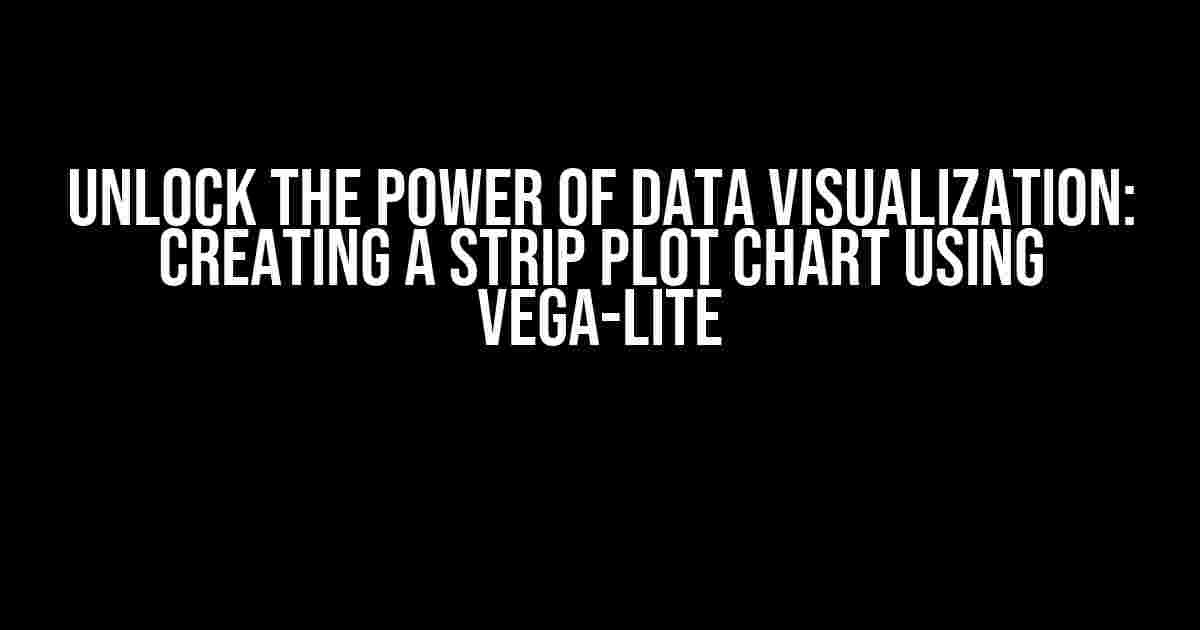Are you tired of drowning in a sea of data, struggling to make sense of it all? Do you want to uncover hidden patterns and trends, and communicate your findings effectively to others? Look no further! In this article, we’ll delve into the world of data visualization and explore the wonders of the strip plot chart using Vega-Lite.
What is a Strip Plot Chart?
A strip plot chart, also known as a strip plot or one-dimensional scatterplot, is a type of visualization that displays a set of data points along a single axis. It’s particularly useful for showing the distribution of a single variable, such as the heights of a group of people or the scores of students on a test.
Why Use Vega-Lite?
Vega-Lite is a powerful, open-source visualization library that makes it easy to create interactive, web-based visualizations. It’s built on top of Vega, a high-level visualization grammar, and provides a simple, concise API for creating a wide range of charts and graphs. With Vega-Lite, you can create stunning visualizations in just a few lines of code!
Getting Started with Vega-Lite
Before we dive into creating a strip plot chart, let’s get started with Vega-Lite. You’ll need to include the Vega-Lite library in your HTML file, either by linking to a CDN or by hosting it locally.
<script src="https://cdn.jsdelivr.net/npm/[email protected]/dist/vega-lite.min.js"></script>
Next, create a container element in your HTML file where the visualization will be rendered:
<div id="vis"></div>
Creating a Strip Plot Chart with Vega-Lite
Now that we have Vega-Lite set up, let’s create a strip plot chart! We’ll use a sample dataset of exam scores to get started.
var data = [
{score: 80},
{score: 70},
{score: 90},
{score: 60},
{score: 95},
{score: 85},
{score: 75},
{score: 65},
{score: 80},
{score: 95}
];
We’ll use the following Vega-Lite specification to create our strip plot chart:
var spec = {
"$schema": "https://vega.github.io/schema/vega-lite/v5.json",
"data": {"values": data},
"mark": "point",
"encoding": {
"x": {"field": "score", "type": "quantitative"}
}
};
Let’s break down the specification:
"$schema": specifies the Vega-Lite schema version."data": specifies the dataset to use."mark": specifies the mark type (in this case, points)."encoding": specifies the encoding for the x-axis."x": specifies the field to use for the x-axis (in this case, the score)."type": specifies the data type for the x-axis (in this case, quantitative).
Now, let’s render the visualization using Vega-Lite:
vegaEmbed("#vis", spec);
And that’s it! You should now see a beautiful strip plot chart displaying the distribution of exam scores.
Customizing the Strip Plot Chart
Vega-Lite provides a wide range of customization options to help you tailor your visualization to your specific needs. Let’s explore some of these options:
Adding a Title
You can add a title to your strip plot chart using the "title" property:
var spec = {
// ...
"title": "Exam Score Distribution"
};
Changing the Mark Type
You can change the mark type from points to something else, such as ticks or circles:
var spec = {
// ...
"mark": "tick"
};
Adding a Y-Axis
You can add a y-axis to your strip plot chart using the "y" property:
var spec = {
// ...
"encoding": {
"x": {"field": "score", "type": "quantitative"},
"y": {"axis": null}
}
};
Customizing the Axis Labels
You can customize the axis labels using the "axis" property:
var spec = {
// ...
"encoding": {
"x": {
"field": "score",
"type": "quantitative",
"axis": {"title": "Exam Score"}
}
}
};
Common Use Cases for Strip Plot Charts
Strip plot charts are useful in a variety of situations, including:
- Showing the distribution of a single variable, such as the heights of a group of people or the scores of students on a test.
- Comparing the distribution of a variable across different groups, such as the scores of students in different classes.
- Identifying outliers or anomalies in a dataset.
- Visualizing the results of a survey or questionnaire.
Conclusion
In this article, we’ve explored the world of strip plot charts using Vega-Lite. We’ve learned how to create a basic strip plot chart, customize it to our needs, and apply it to a variety of real-world scenarios. With Vega-Lite, the possibilities are endless, and we hope this article has inspired you to unleash your creativity and create stunning visualizations of your own!
| Property | Description |
|---|---|
"$schema" |
Specifies the Vega-Lite schema version. |
"data" |
Specifies the dataset to use. |
"mark" |
Specifies the mark type (e.g. points, ticks, circles). |
"encoding" |
Specifies the encoding for the x-axis (and optionally, the y-axis). |
"x" |
Specifies the field to use for the x-axis. |
"type" |
Specifies the data type for the x-axis (e.g. quantitative, nominal). |
By mastering the strip plot chart, you’ll be well on your way to becoming a data visualization expert. Happy charting!
Frequently Asked Question
Vega-Lite is an amazing tool for creating stunning visualizations, and strip plot charts are just one of the many wonders you can create with it! But, we know you might have some questions about how to make the most out of it. Worry not, friend! We’ve got you covered.
What is a strip plot chart, and when should I use it?
A strip plot chart, also known as a one-dimensional scatter plot, is a chart that displays individual data points on a single axis. You should use it when you want to visualize the distribution of a single variable or compare the distribution of multiple variables. It’s perfect for showing outliers, skewness, and modality in your data!
How do I create a strip plot chart using Vega-Lite?
Easy peasy! You can create a strip plot chart using Vega-Lite by specifying the `mark` property as `point` and the `encoding` property with the x-axis channel set to the variable you want to visualize. For example: `vl.mark_point().encode(vl.x(‘variable_name’)).data(data)`. Boom! You’ve got yourself a strip plot chart!
Can I customize the appearance of my strip plot chart in Vega-Lite?
Absolutely! Vega-Lite offers a wide range of customization options for your strip plot chart. You can change the point size, color, shape, and opacity using the `size`, `color`, `shape`, and `opacity` properties, respectively. You can also add additional encodings, such as y-axis encoding, to create a more informative chart. Get creative and make it your own!
How do I handle overlapping points in a strip plot chart?
Overlapping points can be a real pain in a strip plot chart, but Vega-Lite has got you covered! You can use the `jitter` property to add random noise to the x-axis, which helps to separate overlapping points. Alternatively, you can use the `bandwidth` property to adjust the kernel density estimation, which can also help to reduce overlapping points.
Can I combine a strip plot chart with other chart types in Vega-Lite?
Why not?! Vega-Lite is all about combining different chart types to create informative and beautiful visualizations. You can combine a strip plot chart with other chart types, such as histograms, box plots, or line charts, to create a more comprehensive visualization. Just use the `layer` property to stack multiple charts on top of each other, and voilà! You’ve got a multi-chart masterpiece!